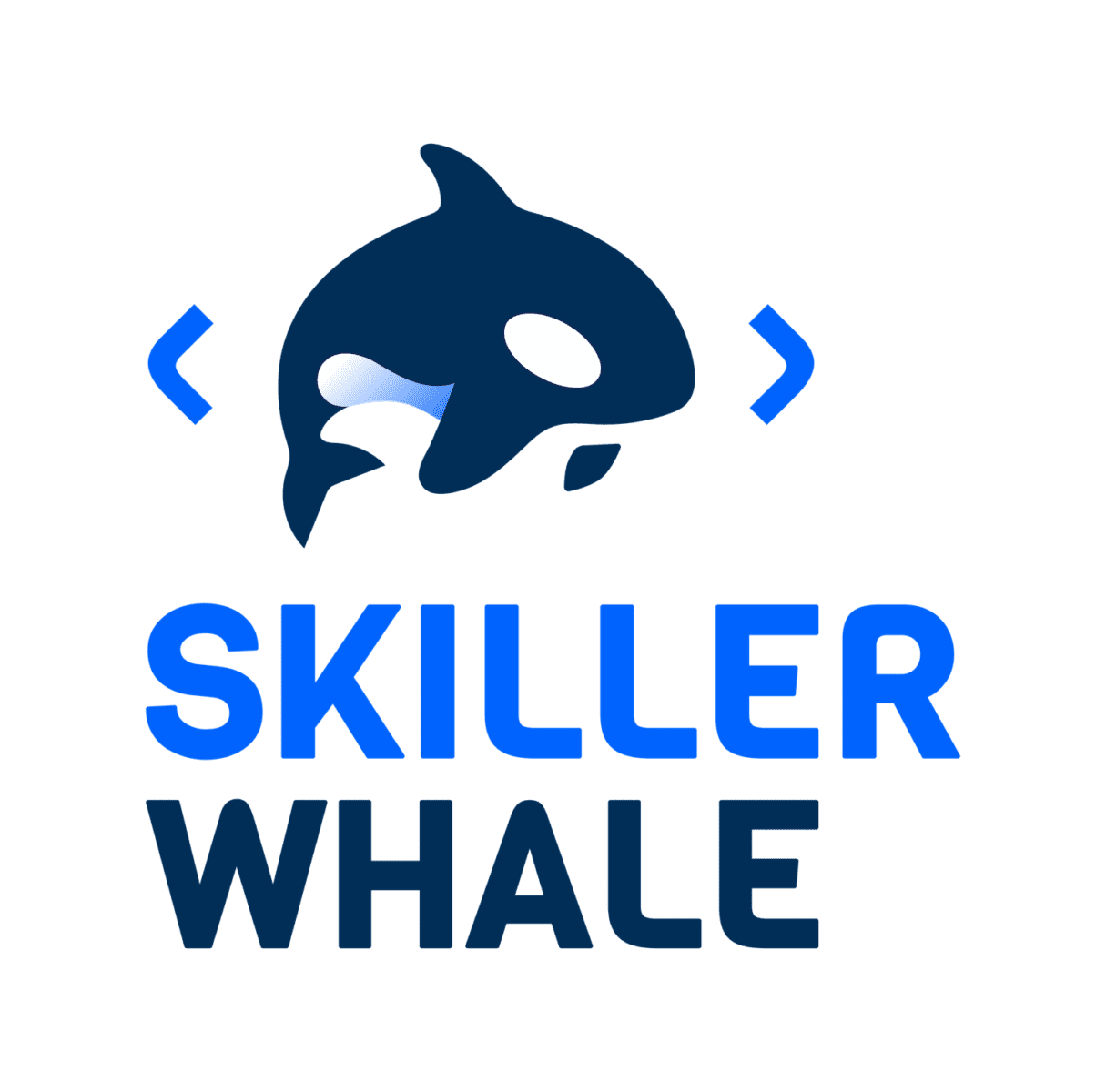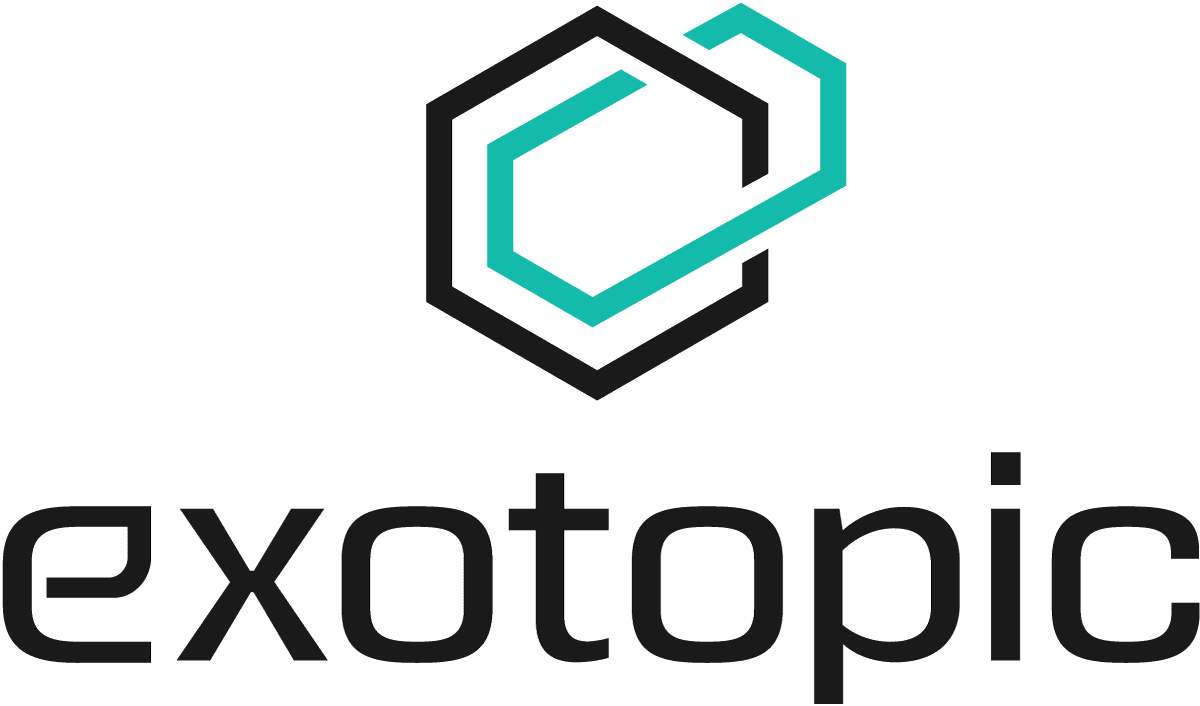Make your meetings more efficient and boost productivity by up to 30%
Transform every meeting
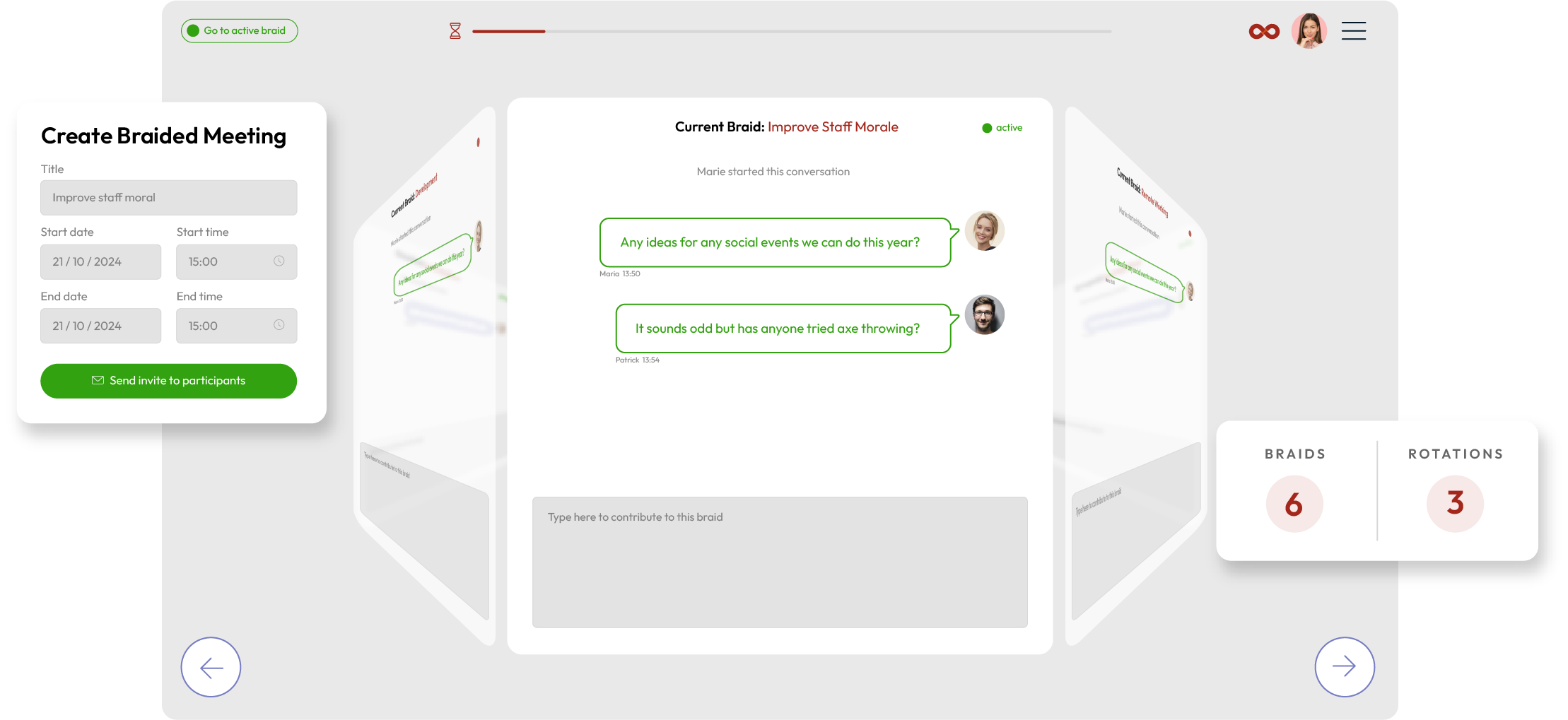
“Great minds” training course
Great minds do NOT think alike. Our unique training course unlocks the full power of all the great minds in your teams.
Braided Meetings
Powerful new collaboration software that complements your existing systems, boosting efficiency and productivity.
Braided Interviews
Supercharge recruitment with Braiding. Create inclusive candidate experiences.
Great minds do not think alike
The best way to boost productivity and drive innovation is with a team of people who all think differently. But most processes and meetings suppress the variety of thought encouraging homogenous thinking.
Our “Great minds” training course transforms how your teams collaborate, boosting productivity by up to 30%.


Braided Meetings
Meetings don’t work. Fewer than half have a clear agenda. Over 90% of attendees admit to multi-tasking. And they’re normally dominated by 2 or 3 loud voices who don’t have all the good ideas!
Braided Meetings solves all these problems and more, making collaboration more efficient, inclusive and effective.
Braided Interviews
Recruitment today is broken. Traditional, video, and AI-driven interviews exclude many great candidates, limiting your talent pool.
Braided Interviews level the playing field, helping you reach more candidates and hire the very best.

Braiding - efficiency that is out of this world
Originally designed for use in space, Braiding is now transforming collaboration here on Earth too.
The simple yet powerful method creates the most efficient and inclusive meetings anywhere, and the insights behind it are now captured in the “Great Minds Do Not Think Alike” training course.
Frequently Asked Questions
Efficiency Benefits
You say Braided Meetings are more efficient than traditional meetings. How?
There are six key factors:
(i) A Braided Meeting is a very efficient use of time.
All participants get the chance to focus and are contributing continuously.
In a half hour traditional meeting with 4 participants you get half an hour of output as only one person is contributing at any given time. With the same 4 people in a Braided Meeting you get two hours of output as everybody contributes for the whole time.
(ii) You get inputs from everybody.
In most meetings a small number of participants dominate the discussion so only their views and ideas are included in the output. The other participants almost certainly have great suggestions, but they never get the chance to share them and nobody else gets the chance to debate or build upon those ideas.
In a Braided Meeting everybody gets the same opportunity to contribute and everyone can respond so all the good ideas can emerge.
(iii) A little planning goes a long way.
We all know that thinking ahead and planning every meeting is important. What’s the agenda? Who should I invite? Do all those people really need to be in the meeting? But in many cases this planning is not done. “Let’s have a chat” is fine for a chat, but doesn’t work well for a meeting. A Braided Meeting does require a little planning. You need to think about the Braid or topic titles, you need to think about who is best to start on which Braid. And you need to think about who you really need in the meeting. Braiding ‘nudges’ you to adopt effective meeting planning.
(iv) Effortlessly stick to the agenda
As the carousel rotates the Braid titles ensure the discussion remains focussed on the planned agenda.
(v) Finish on time, every time
Once a Braided Meeting is started it cannot be extended – it will finish on time every time.
(iv) Automatic Meeting notes
The written content created in a Braided Meeting is available after the meeting to view on line or for the Host to download.
Account and Meeting
How do I log in?
Visit the login page at: https://terrestrial.braided.space/Account/Login and log in with your email address and password.
What is the difference between a ‘host’ and a ‘participant’?
The host is the person who sets up the Braided Meeting. They must have a valid Braided Meetings account. The participants are all the other people who join a meeting at the host’s invitation. The host can invite anybody they wish, regardless of whether the invitees have their own Braided Meetings account or not.
Who specifies the Braided Meeting configuration?
The host: just like the organiser of a traditional meeting they set the start time, the end time and the invitees.
They then set the number of Braids and the Braid titles or topics which effectively specifies the agenda.
They also specify the number of times they want the carousel to rotate during the meeting. This is based on whether they want a discussion with a small number of in-depth contributions from each participant or to allow for a larger number of contributions with more frequent exchange of ideas amongst participants but with less detail in each message.
In practice, as with most traditional meetings, the host will ask their participants views before finalising the meeting set-up.
How many people can I include in a Braided Meeting?
As many as you like, although based on feedback from our first customers it is best suited to meetings with ~ 8 or fewer participants and most Braided Meetings have between 2 and 6 participants. You do need to have at least as many Braids as participants, so sometimes for a large meeting the host will subdivide ‘chunky’ topics into two or more sub-topics to create additional Braids and so accommodate more participants.
As host, do I need to be in all the meetings that I set up?
Yes. As host you will set up the meeting, invite your participants and, when they have all joined the lobby, you will start the meeting. Without you, the meeting cannot be started. If you have identified the need for a Braided Meeting at which you do not need to be personally present, then one of the other participants will need to be host for that meeting.
How often can I use my Braided Meetings account?
As often as you like. With a Braided Meetings account you can have as many Braided Meetings as you wish, as often as you like and you can invite anybody to any of those meetings. The only restriction is that you cannot create two Braided Meetings that overlap in time.
Braided Meetings are different to anything I have seen more – where can I get more help to set up Braided Meetings?
Visit our resources page for links to written user guides and ‘how to’ videos.
Accessibility
Does Braided Meetings work with accessibility tools?
Yes. Braided Meetings is a web-based application and so is compatible with most web based accessibility tools such as spelling and grammar checkers and speech to text input technology.
One of my team is dyslexic - will they be able to use Braided Meetings?
Almost certainly yes, and they are quite likely to find it a really effective tool. But of course you should ask them (and maybe show them one of the videos of a meeting in action) before expecting them to attend a meeting. We have proactively sought feedback from dyslexic users and the feedback has generally been very positive. Comments have covered three themes:
(i) in a traditional meeting dyslexic participants are expected to contribute verbally and also to keep their own notes for actions etc. It is that multimodal communication which causes some of the biggest challenges. In a Braided Meeting that does not happen.
(ii) although Braided is a written format the amount of written content is generally relatively small and the Braid titles keep the discussion on topic all of which helps make the process accessible for dyslexics
(iii) as a web app Braided works with most of the accessibility tools that help make life easier for dyslexics such as speech to text input technology and spelling and grammar checkers.
Does Braided Meetings work with real time language translation tools?
Yes: As with accessibility tools Braided, as a web-based application, is compatible with most real time translation tools so each participant can read and write in their preferred language. If this is a tool that you use in your Braided Meetings please do let us know – as part of our future roadmap we plan to integrate one or more translation tools in order to make the process smoother for our customers. It would be great to know how you currently use those tools and what features would be most useful to you.
Other
Does Braided work with Single Sign On (SSO)?
At the time of writing (Dec 2023), no, but we do expect to deliver that capability soon so check back for updates.
Braided Interviews
I don’t have the “set up a Braided Interview” option in my lobby.
The Braided Interviews functionality is only available to customers with a Braided Interviews licence. This can be added on to your existing Braided Meetings licence as an upgrade. Please contact us directly, or your internal Braided administrator if you have one, and we can sort that out for you.
Does Braided Interviews support panel interviews?
No, because Braided Interviews has been designed to enable neuroinclusive recruitment interviews. Neuroinclusive individuals often find attending regular meetings highly stressful and attending a recruitment interview even more so, even a one-to-one interview. A panel interview would not be a possibility in person for such candidates and therefore we have designed Braided Interviews for one-to-one interviews only.
Meetings that actually work
Contact us today to discover how Braiding and the “Great Minds Do Not Think Alike” approach can transform your meetings and recruitment..